Cpanel main Email
====================
POP3 Host Address : mail.yourdomain.com
SMTP Host Address: mail.yourdomain.com
Username: Cpanel username
Password: your cpanel password
Additional mail accounts
=========================
POP3 Host Address : mail.yourdomain.com
SMTP Host Address: mail.yourdomain.com
Username : The FULL email address (e.g. info@yourdomain.com).
Password : Password you created
Email Client Setting
=========================
- Login to Cpanel
- Click Email account under Email section
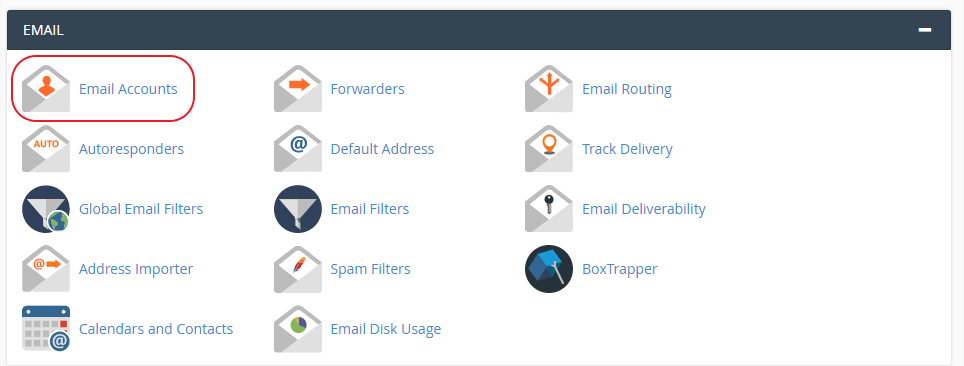
- Click "Connect Devices"
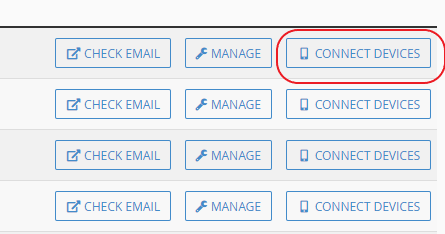
- Configure your Email clients according to setting
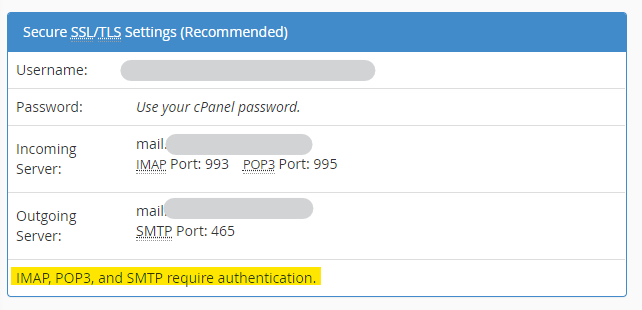
Incoming POP: 995
Outgoing SMTP: 465
You need to checked "My SMTP server required Authentication". Below are Outlook 2013 video for your reference
https://www.youtube.com/watch?v=4p740G5_6WI

