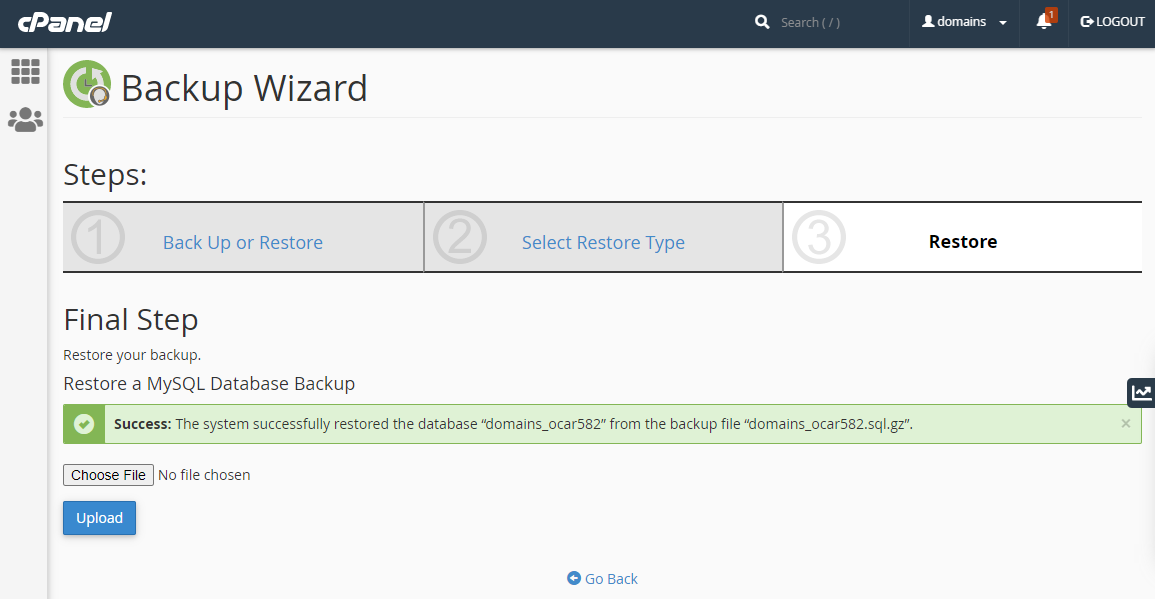cPanel Website Database Backup and Restore
To ensure continuous availability and integrity of websites, it is recommended to perform regular or post-update backups of the website databases. Here are the procedures:-
I. Database Backup
-
Determine the database used by the website, normally in website configuration, or consult the website developer or maintainer.
-
Log in to cPanel of the hosted website. In FILES section, click on Backup Wizard.
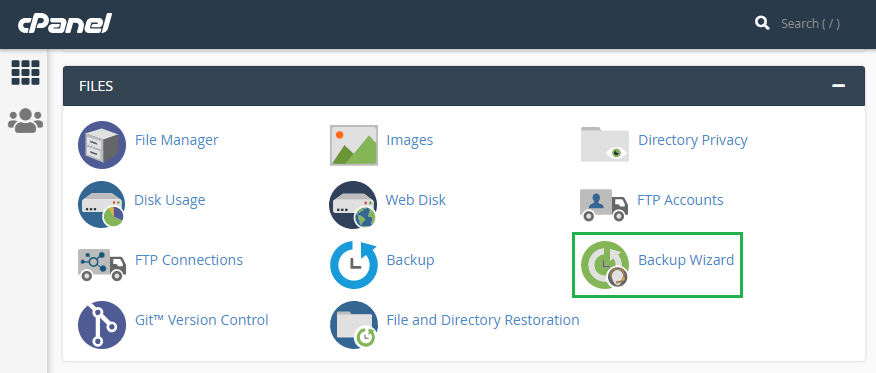
-
Click Back Up.
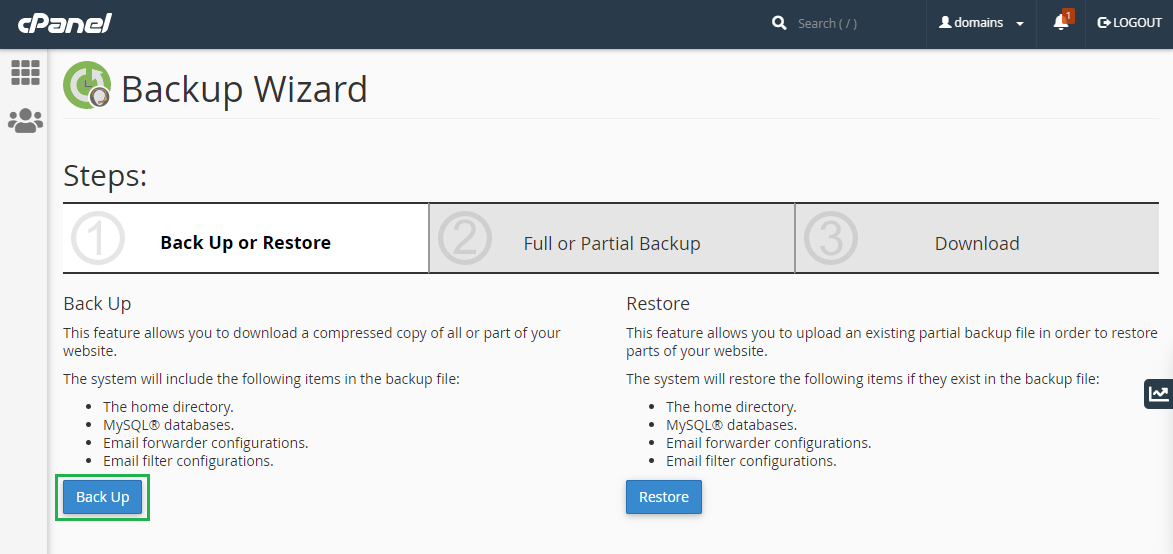
-
Under Select Partial Backup, click MySQL Databases.
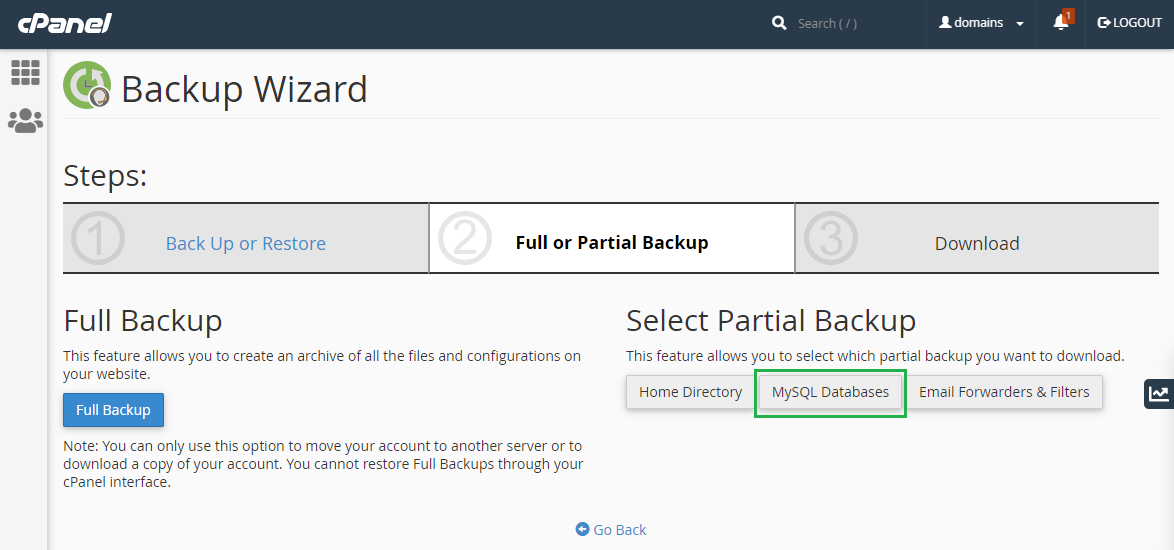
-
In the Final Step, choose the database you want to back up, and click on it. The database snapshot will be downloaded to your PC.
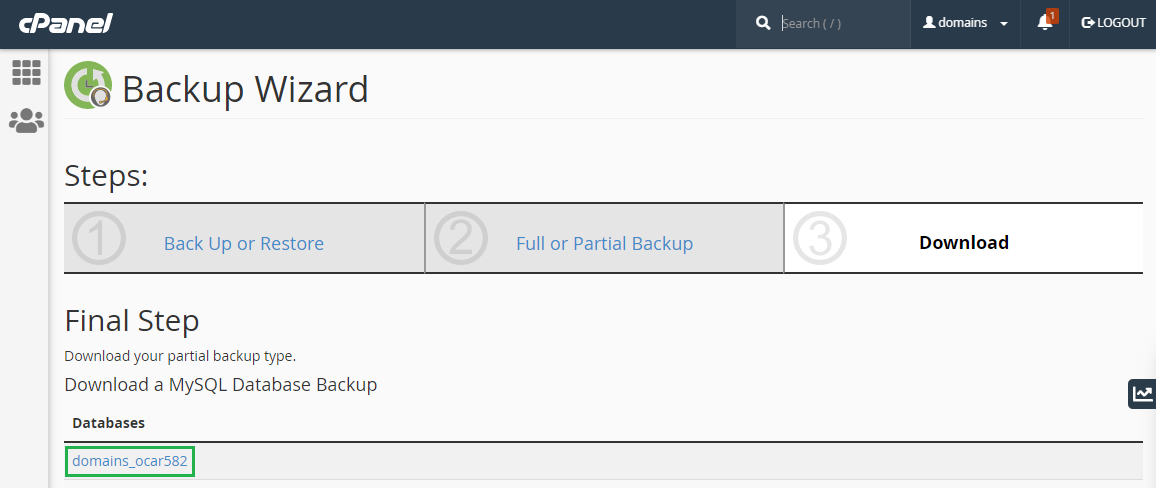
II. Database Restore
To restore the database from the snapshot downloaded earlier:-
-
In Backup Wizard, click Restore.
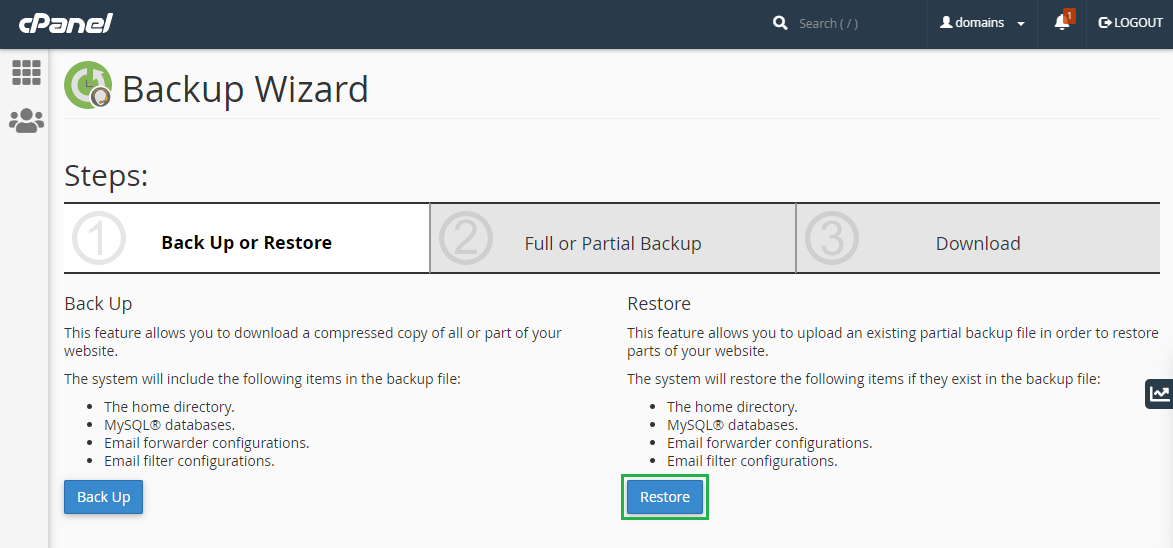
-
Click MySQL Databases.
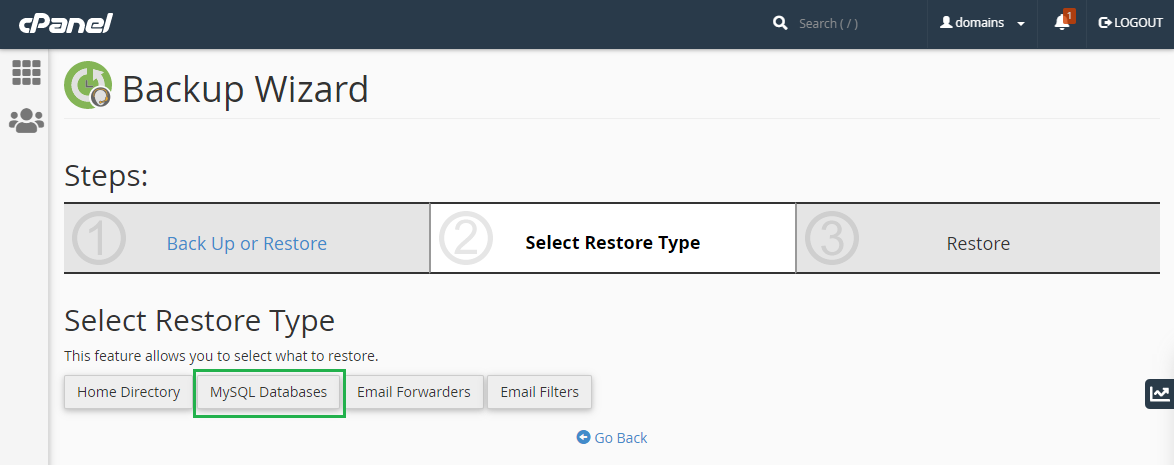
-
In the Final Step, click Choose File and select the database snapshot from your PC, and click Upload.
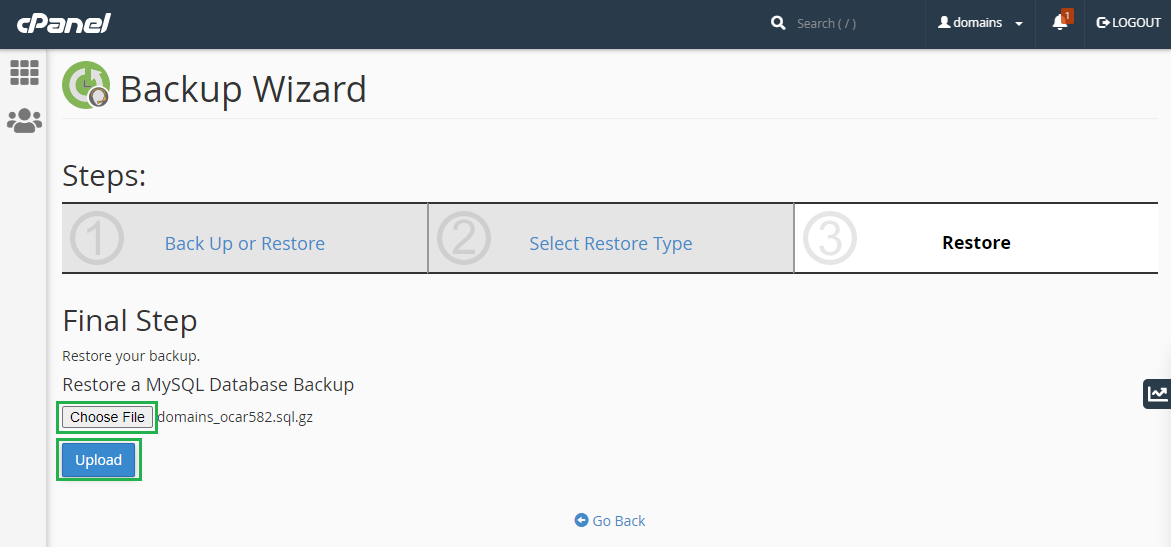
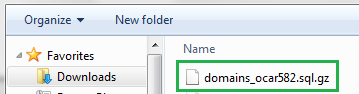
-
Upon successful upload, a success message will be displayed, and the database is restored.